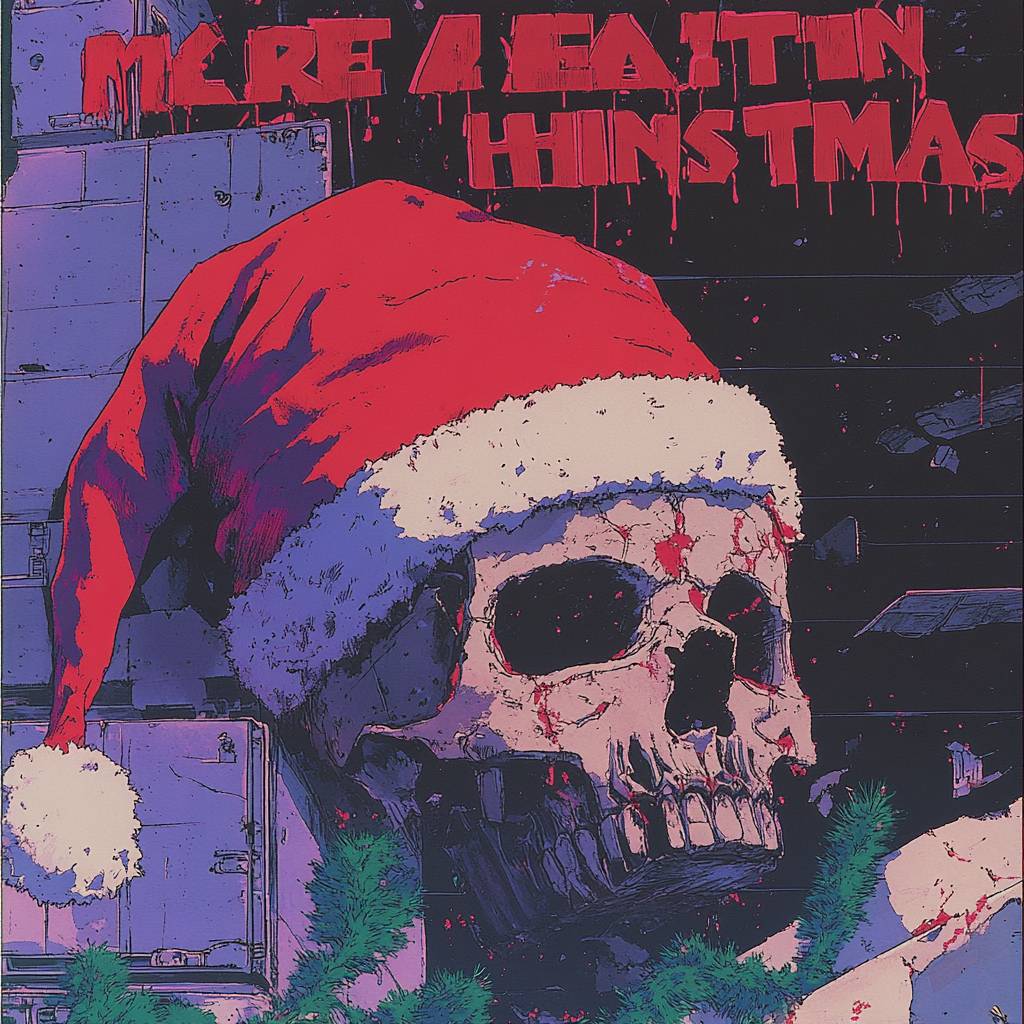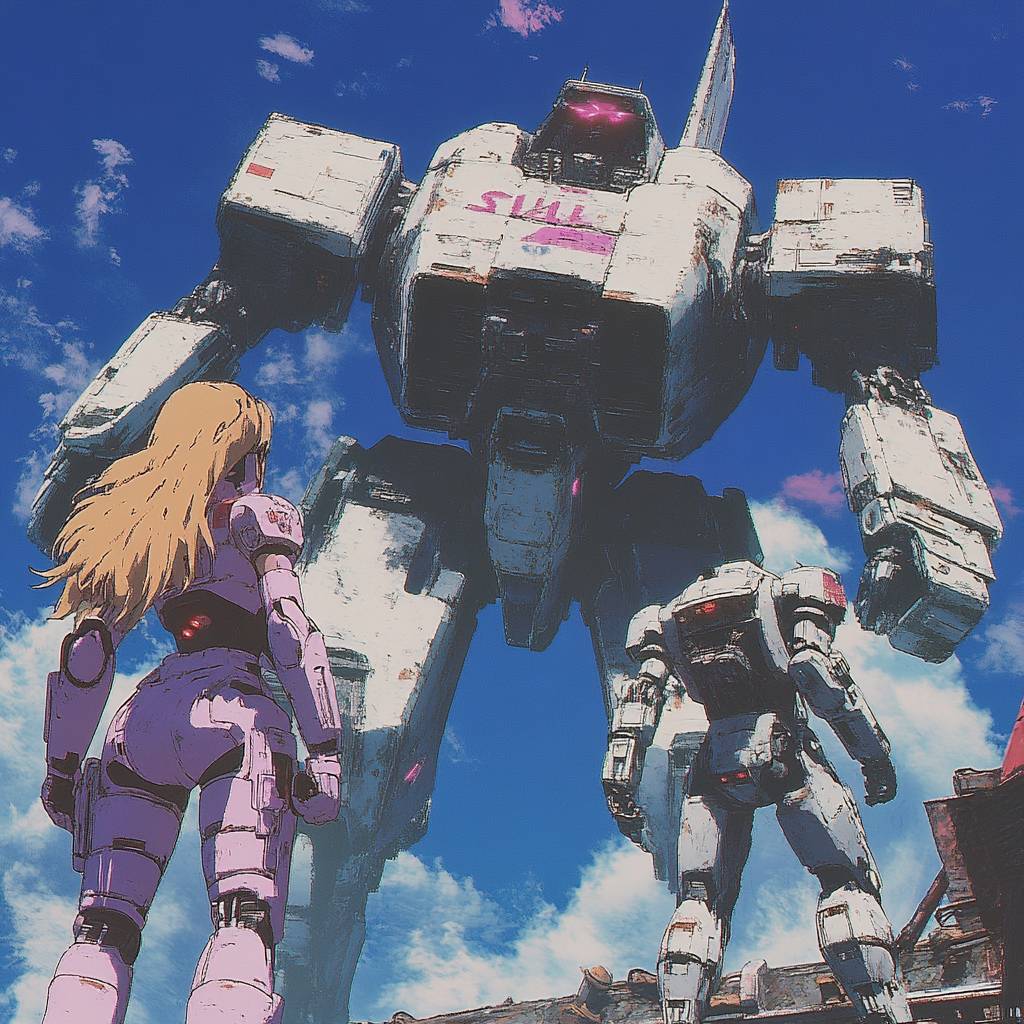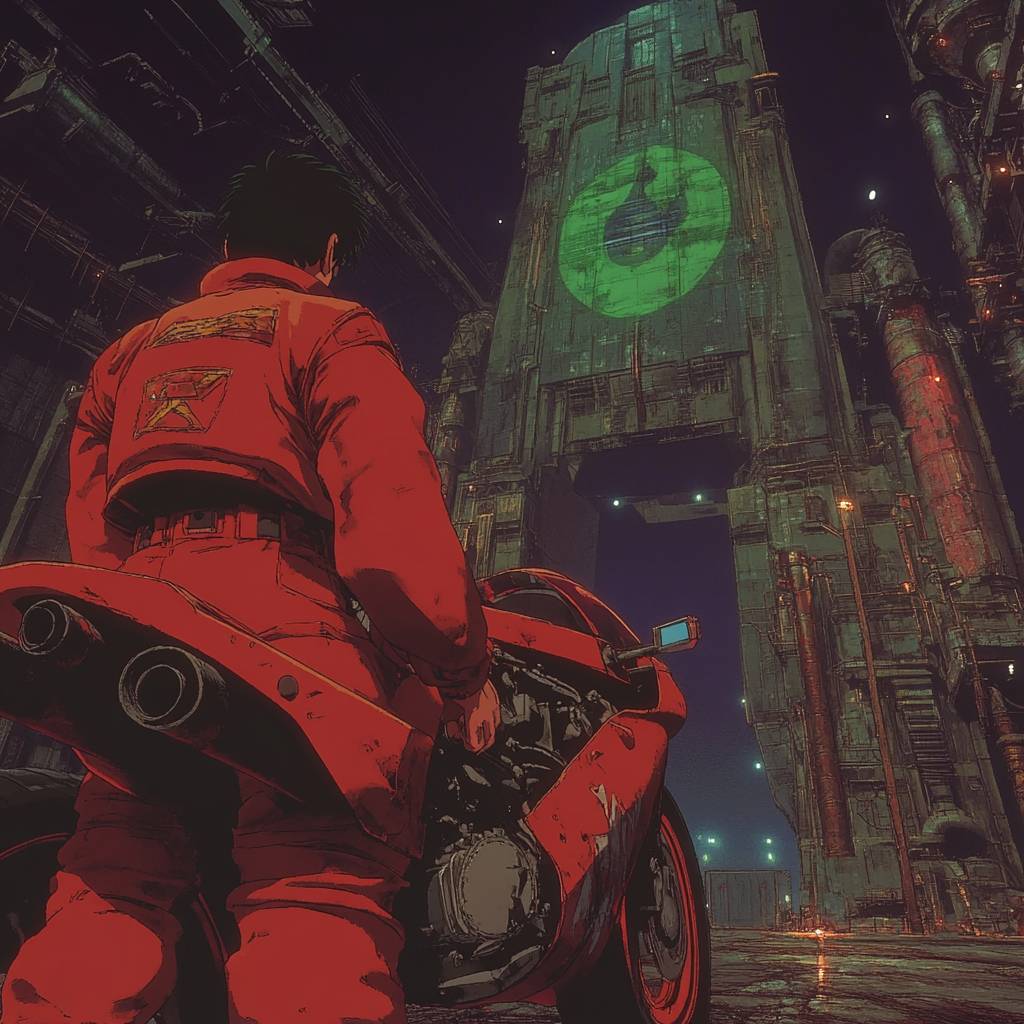Art Style Type
Этот стиль SREF сочетает в себе элементы киберпанка, ретро-футуризма и эстетики японского аниме 80-90-х годов. Он относится к этим стилевым категориям, поскольку объединяет футуристические технологические элементы с ностальгической атмосферой, используя смелые неоновые цветовые контрасты и зернистую, текстурированную обработку изображений для создания визуального воздействия, которое ощущается одновременно передовым и ностальгическим.
Style Characteristics
Основные характеристики этого стиля включают высоконасыщенные цветовые контрасты (особенно пурпурные, красные и голубые оттенки), заметные эффекты зернистости и шума, а также рисунок в стиле ретро-аниме. Изображения обладают сильным атмосферным качеством и эмоциональным рендерингом, с драматическими световыми эффектами и яркими цветами, которые сохраняют определенную "грязность", создавая противоречивую красоту, которая одновременно футуристична и винтажна. Этот стиль впечатляет, поскольку успешно балансирует ностальгические эмоции с футуристическими элементами, сохраняя при этом мощное визуальное воздействие.
Style-Enhancing Prompt Keywords
- Неоновое освещение: Добавление этого элемента может усилить контрасты источников света и атмосферу в изображении, улучшая городское ощущение и драматическое качество стиля киберпанк
- Крупнозернистая пленка: Использование этого может улучшить ретро-качество, придавая изображению текстуру и глубину, подобную старой кинопленке
- Эстетика вейпорвейва: Сочетание с этим словом может усилить ностальгическое чувство и сюрреалистическую обработку цвета, добавляя уникальное ощущение временного смещения
Recommended Application Scenarios
Этот стиль особенно подходит для дизайна постеров на научно-фантастическую тематику, арта инди-игр, обложек музыкальных альбомов, комиксов и иллюстраций в стиле киберпанк, концептуального дизайна ретро-футуристических продуктов и нарративных художественных произведений с сильной эмоцией и атмосферой. Он также отлично подходит для изображения городских ночных пейзажей, будущих городов и пропитанных технологиями дизайнов персонажей.
 Библиотека
Библиотека